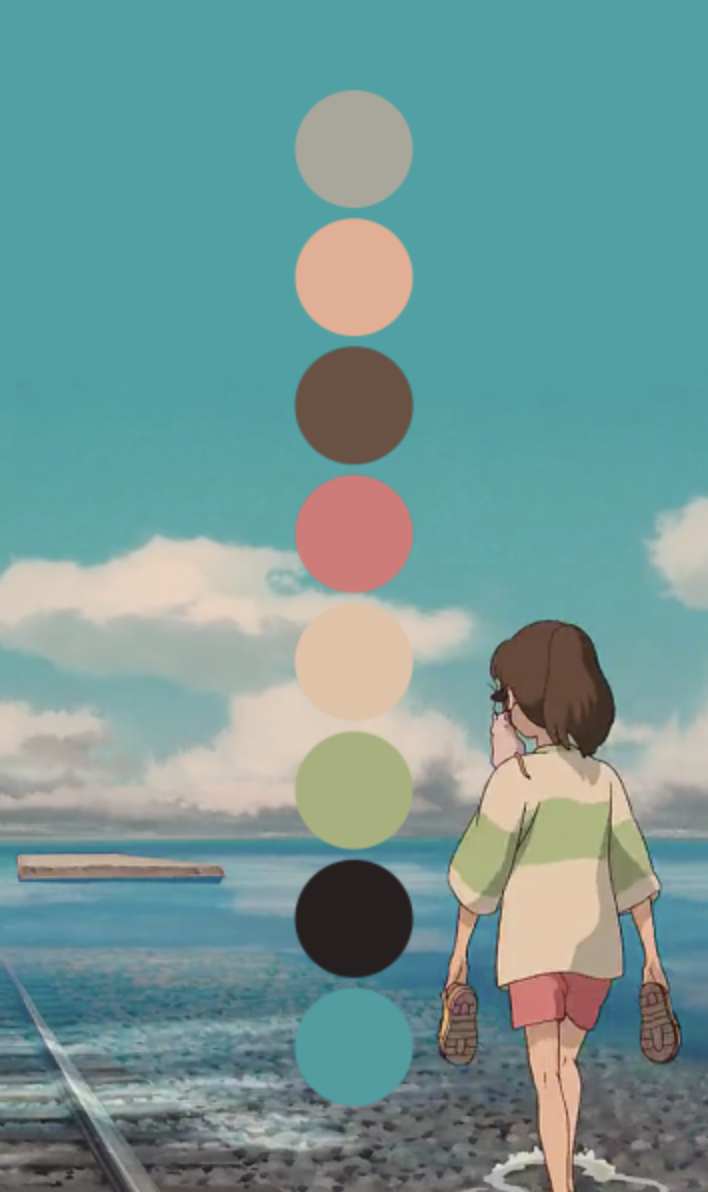How to Create Art for Video Games
Hi, I'm Rosie (strawberrisunday/StrawberryGameJam) and I was the artist for SynergyDotCom's M33t Your M4k3r (MYM). This is a first time jammer’s advice on creating art for a video game.
General advice to start: make sure you are well rested, well fed, and in comfy clothes for the jam! It's a long event. And you do your best work when you're looking after yourself. Do your nerve gliding exercises and resist the urge to sit like a shrimp. Also take a wander every once in a while to stretch your legs!
First, with your team, decide what your Game will be about! You can't make art with no direction at all. The theme last year was Discovery, and our team decided to make a game about a robot discovering their body parts and finding their creator.
From your initial overarching idea, you can then decide what artstyle you are going to go for. As an artist, I would recommend sticking to a style that is comfortable for you! You are going to be drawing for 48 hours, and it would be difficult to learn a new style in that time. I chose to go for a simple illustrated look, rather than pixel art for example, because that is my preferred style.
You might be wondering, where on earth do I start? This is where your team is invaluable! Discuss with your team what sprites you'll be needing and what the overall vibe of the game is. We had a list in our team discord server of the sprites we would need, and we sat together so people could ask me for sprites as needed. We decided that our main character would be a robot that had been dismantled and abandoned in a forest (our setting). The game would be a platformer, where the goal was to collect the robot's body parts, while dodging and defeating enemies. Our team's discord had a list of sprites we would need initially.
Since we were working on a platforming game, the first thing we needed was our character (Fig. 1). My team told me how large they were going to need each sprite to be (in pixels). And that gave me a starting parameter. I chose to work with two limited colour palettes for each of our sprites and for the background (Fig. 2). This gave the whole game a more coherent feeling.
Figure 1: D4nd3l10n, our main character.
Figure 2: Colour palettes for our game
Our setting was a forest. We needed tiles for D4nd3l10n to roll around on and navigate, as well as platforms for them to jump on. I designed ground tiles and tree platforms to serve this purpose (Fig. 3). Our background was the forest trees. We decided to use a parallax effect to give the background an illusion of depth. The three layers would move at different speeds (Fig. 4).
Figure 3: Tiles and platforms
Figure 4: Backgrounds
Animations! Time to add a little movement to your sprites. Some animations I made for MYM were more complex than others. Our main character is one of the simplest sprites in the game. A circle. With two circular pupils that rattle around in their face. All of their movement is dictated by the coding of the character. For our jumping slime I did a few frames that are all strung together when it jumps - the slime simply squishes up and down (Fig. 5). One of my favourite sprites is still the parasite snail that moves backward.
Figure 5: Animated enemies
It's been said before but I'll say it anyway: "work smarter, not harder". Use shape tools, squash and stretch sprites for animations, search for colour palette inspiration on the Internet. You could make everything a frame by frame animation, but that will take forever. It's often better to do something simple and do it well.
In the next game jam I'm hoping to get the scale of my backgrounds better. I hadn't realised what I had designed was going to be quite so huge in the final game. Also hopefully I'll have time to design the user interface (UI) for the game too. I have been told off for not recognising what I have done well, however, and given that the game won the Jam's award for best visuals I think it is safe to say I did make pleasing and engaging visuals for our game!
Thanks for reading, and I hope to see you at the next Jam!
If you enjoyed this article, you can follow me on my Instagram, Bluesky, and support me on Etsy. I also made a board game for the last jam called Potions, Poisons, and Plants which you can find here, and follow this Instagram page for future developments.